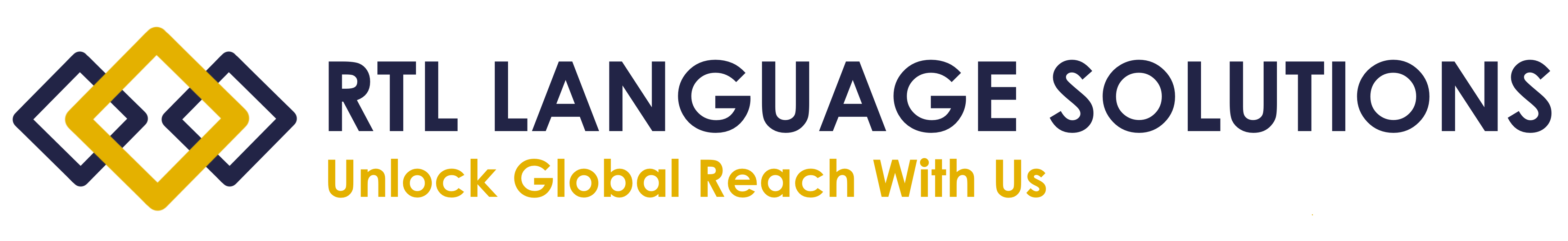DTP TRANSLATION
DTP translation (or desktop publishing translation) is the adaptation of digital files for multiple languages. It combines language experts with designers to keep your designs as consistent as possible between different languages. Our desktop publishing services work in one of two ways: we can adapt your existing files or help you create a design process that makes files more suitable for DTP translation from the outset. It also makes documents look better, but there’s more to desktop publishing than just appearance. Used properly, desktop publishing enhances visual communication and streamlines the process of disseminating information of all kinds. It’s also the method of file preparation that ensures files print properly so that communications get out in a timely manner.
Increased Home Publishing Options
Since the 1990s, the explosion of consumer programs and the associated advertising hype has stretched the phrase “desktop publishing software” to include software for making greeting cards, calendars, banners, and other crafty print projects. This resulted in a wide range of low-end, low-cost, easy-to-use software that doesn’t require traditional design and prepress skills to use.
In contrast, the primary page layout applications that professional graphic designers and commercial printing prepress technicians use is quite advanced and draws on refined skills ranging from graphic design to computer proficiency. These most often include AdobeInDesign andQuarkXPress.
RTL prepares your designs for multiple languages
DTP Fall into one of three categories:
- General publications and graphics (newsletters, magazines, brochures, small booklets, posters, and flyers.) For general desktop publishing, I recommend QuarkXPress, Adobe InDesign, and Adobe PageMaker.
- Long, multi-chapter documents (books, journals, academic publications, and manuals). For long multi-chapter documents, we recommend Corel Ventura. Adobe InDesign, Adobe FrameMaker, Adobe InDesign and QuarkXPress.
- Publications with tabular material (scientific publications, technical and statistical publications, and data-intensive publications). For tabular material, we recommend Corel Ventura. Adobe InDesign, Adobe FrameMaker, Adobe InDesign and QuarkXPress.
Do not wait and give us a chance to assist you with any DTP project (s).